
One tedious task of the workplace is the phone call. For some, this is a great chance to connect with customers and really give them a personalized outlook of your business and how you operate. At MasterSolve, we really value the opportunity to connect with prospects over the phone and proactively assess their current situation.
But for some salespeople, a phone call can be a really difficult, tedious, and cumbersome process. They have to remember details about previous conversations with the contact and ensure they remember new information that the contact feeds them. Having difficulty with this process creates stalling and may make the salesperson seem less connected to their customer base. Now, if you already have a CRM system in place this is less likely to happen. SugarCRM has already taken the extra step to equip you with the plug-in Tenfold, to help you call with confidence!
In other words, what does it mean to “ring up” some new potential? Aside from it being a terrible pun, your sales team can now focus on delivering quality phone calls with all information delivered from Sugar through Tenfold’s Chrome sidebar. Therefore, it is super easy, and no prep time required! As soon as the call starts (either inbound or outbound) all the information from Sugar appears on the side of the screen to support you. Let’s go a little more in-depth into why Tenfold is an essential plug-in with your SugarCRM integration!
Information Within Reach
- As a result, you no longer worry about having to shuffle through files or search email lists for client information. Sugar instantly brings up past actions with the contact when the call is made. See all your previous interactions with the contact in a small click-through menu on the Tenfold sidebar.
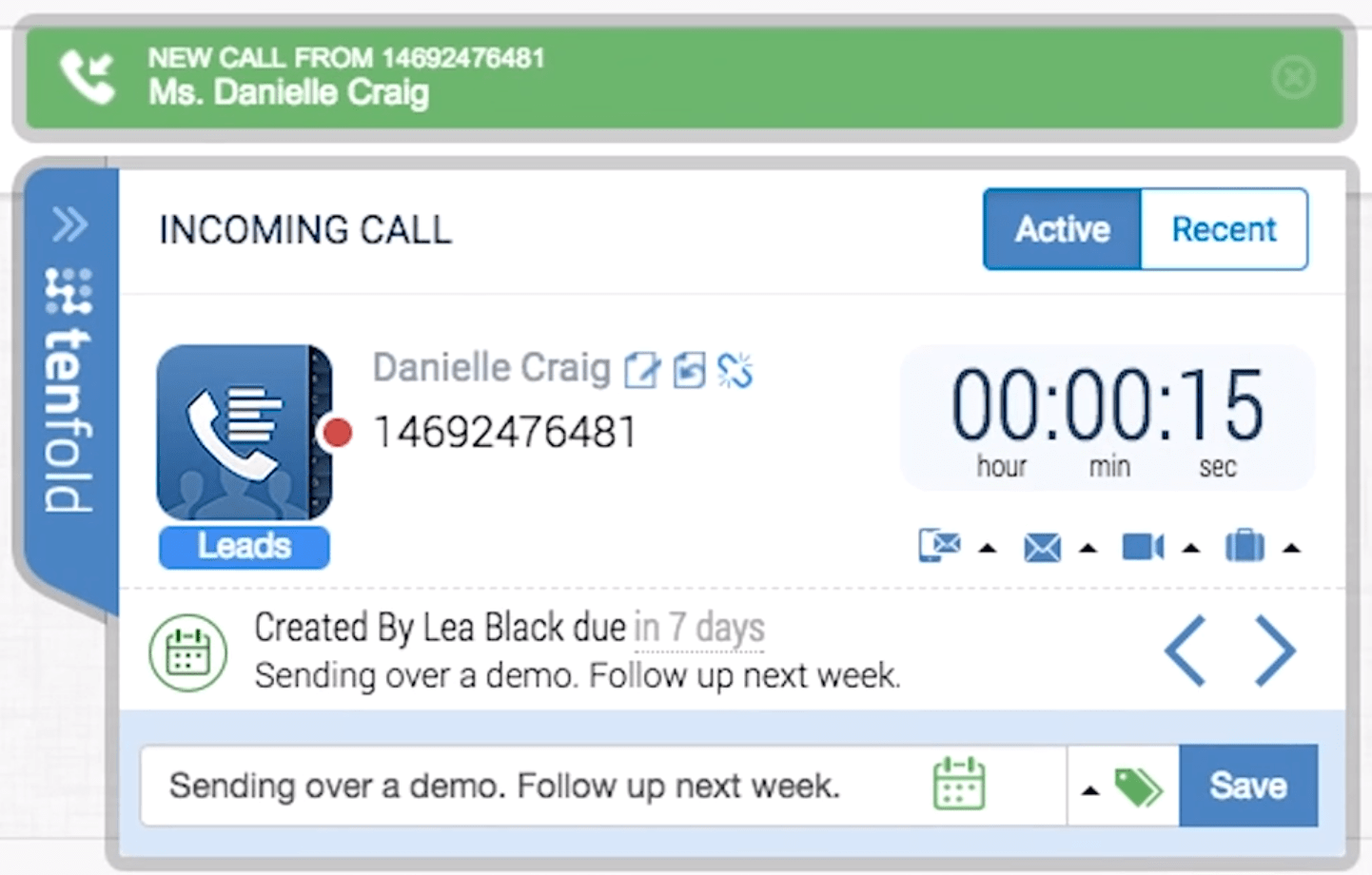
Take Notes!
- Easily jot down important notes from the call within the text box provided in the Tenfold sidebar. The notes are then transferred to Sugar to view for later.
- Attach a @mention in the textbox so colleagues can receive call notes. Keep them updated with all of the details without having to click away from Sugar.
- Tenfold understands the information put into the textbox. If you want to plan a future event with a prospect, it offers to schedule a task within Sugar.
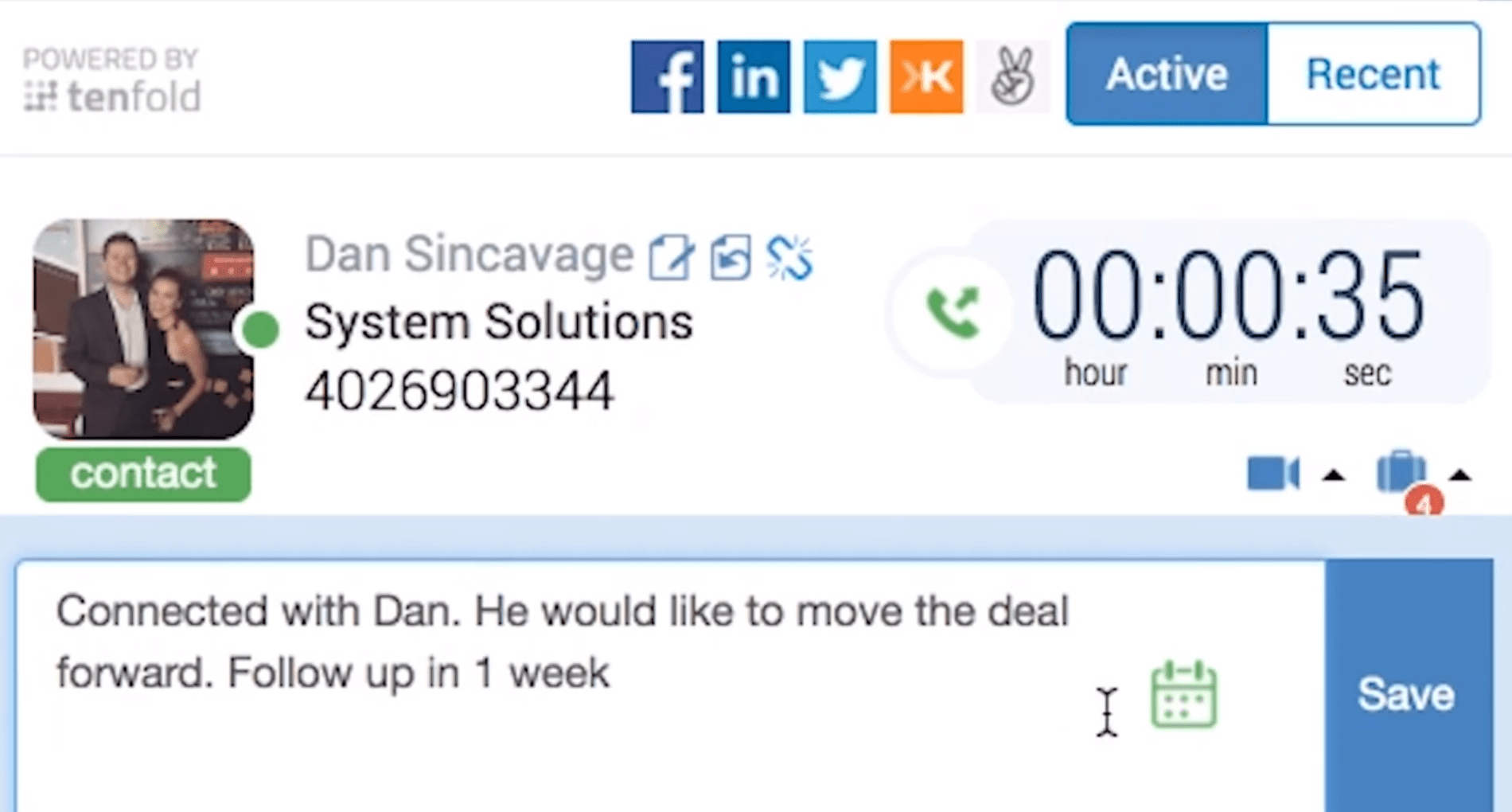
Tenfold to SugarCRM Transfer
- Form new leads from the Tenfold sidebar from unknown callers, which is automatically transferred to Sugar. It is all completed within the call.
- Add contacts to opportunities or make new opportunities within the Tenfold sidebar. It syncs with Sugar and is automatically updated within the system.
- All calls are logged within the CRM system and can be referred back to at any time.
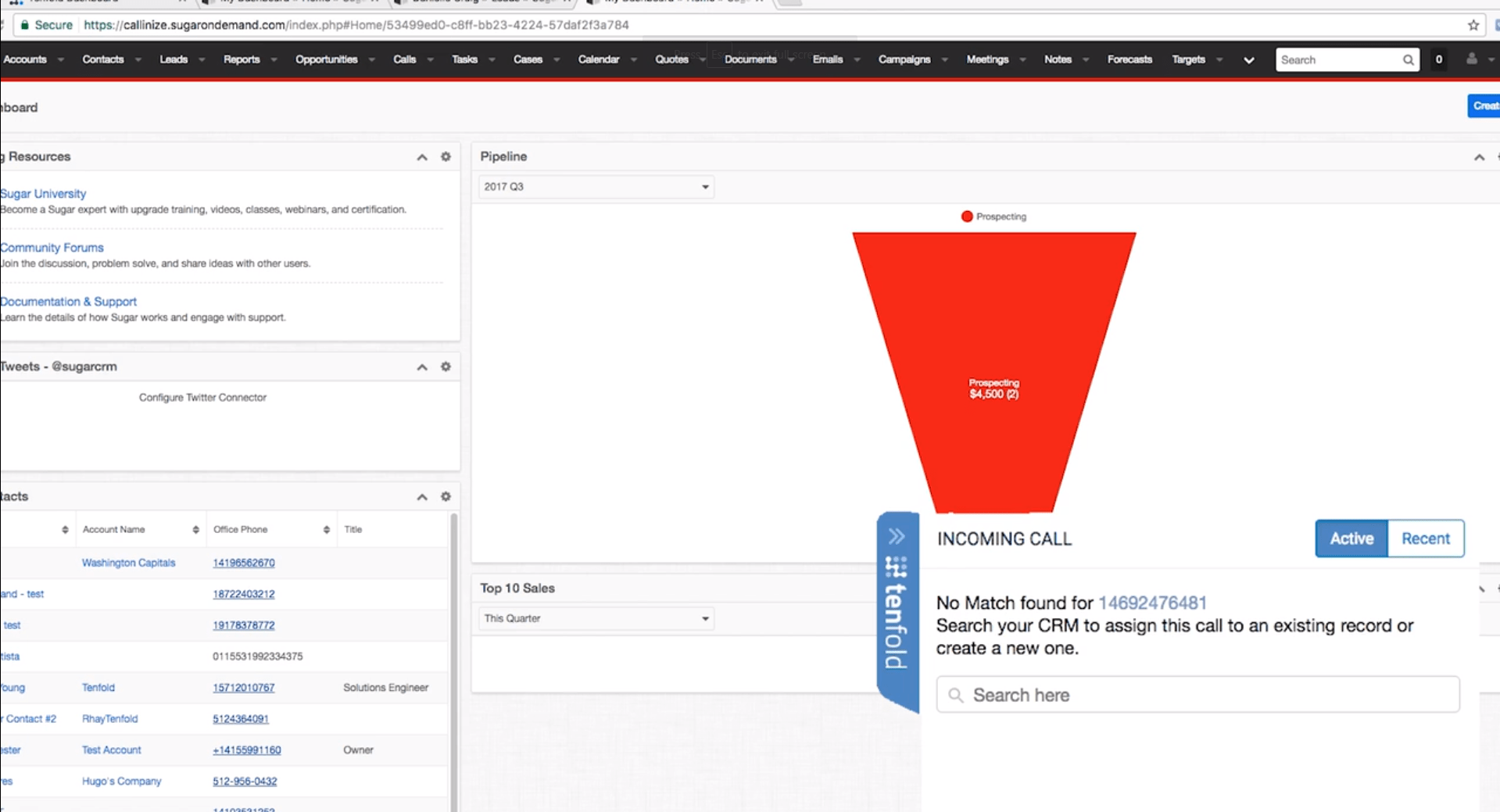
Analytics and Improve
- Outside the sidebar, Tenfold also provides more thorough analytics in a desktop format of how your sales team’s calls are performing.
- Track and monitor the amount of inbound vs. outbound calls occurring and the length of each call. This can be viewed in the short-term (e.g. hours, weekly) or even long-term (e.g. monthly) for the whole company or specific departments.
- Recognize trends within your phoning system and anticipate how calls will fluctuate within your workplace.
- Evaluate your call performance and make strategic changes to better improve the quality of calls and customer experience.
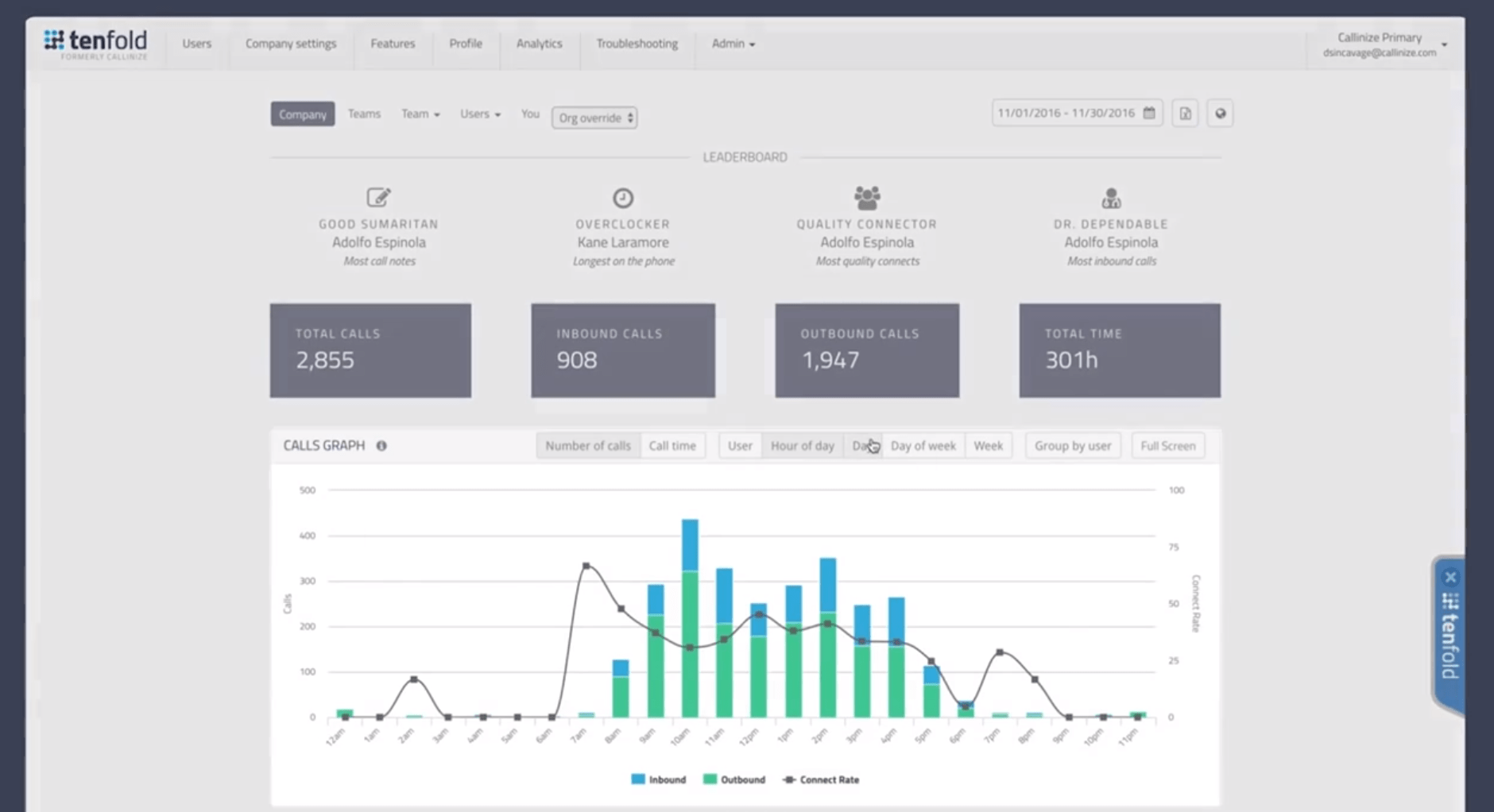
Personally, I believe Tenfold is a system I didn’t know I needed. It simply removes all the extra steps of trying to manage information during a phone call and keeps it all within Tenfold and Sugar. If you are considering using Tenfold, give us a ring at MasterSolve, we’d be happy to give you some more information on the plug-in and help you get started!





